Ultimarc IPAC 4
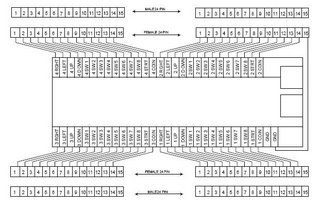
Here is the wiring that I used for the Ultimarc IPAC4 interface. As you can see, pins 1-14 were wired the same for all 4 connectors. Pin 15 was always ground. The connectors I used were actually 24 pin, so I had some extra unused pins. This was the key to my design. As long as all the connectors are wired the same on the IPAC side and the Control Panel side, I can plug any control panel into any connector and all the controls will work properly for that player. For each control panel, I used a 1 player button and a green coin button, rather then using 1,2,3,4 player buttons. See previous control panel pictures. That was so there wouldn't be any confusion about how the control panels could be plugged in. You just have to make sure you label the IPAC box properly.

